How to Pay with Bitcoin To FIFACOIN.COM
1. Sign Up to Coinbase
1) To begin the signup process, click the “Sign Up” button in the upper right-hand corner of the website.
You will then be taken to a form that requires you to enter your name, email address, password, and state.
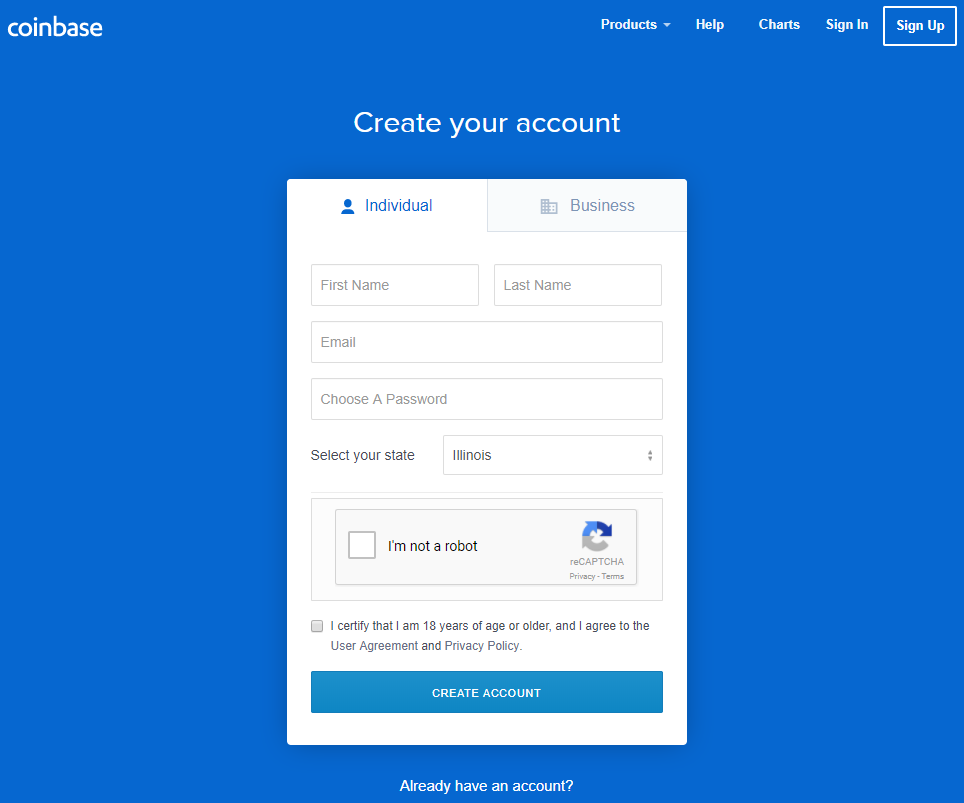
2) After filling out the above form, you’ll be sent an email from Coinbase. Click the link in the email to verify your email address.
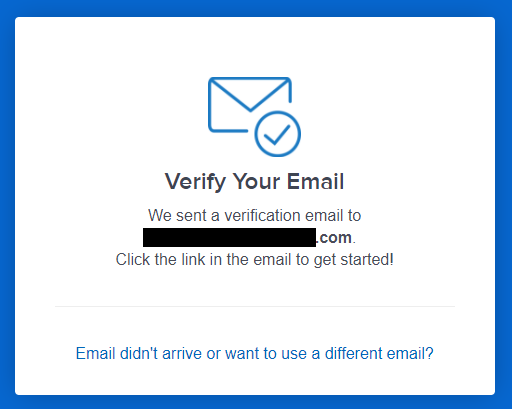
3) The link will take you to the following form, where you’ll be required to enter a valid mobile phone number. Coinbase will send you a text to verify your phone number. This will also be used as a 2-Factor Authentication method for future logins.
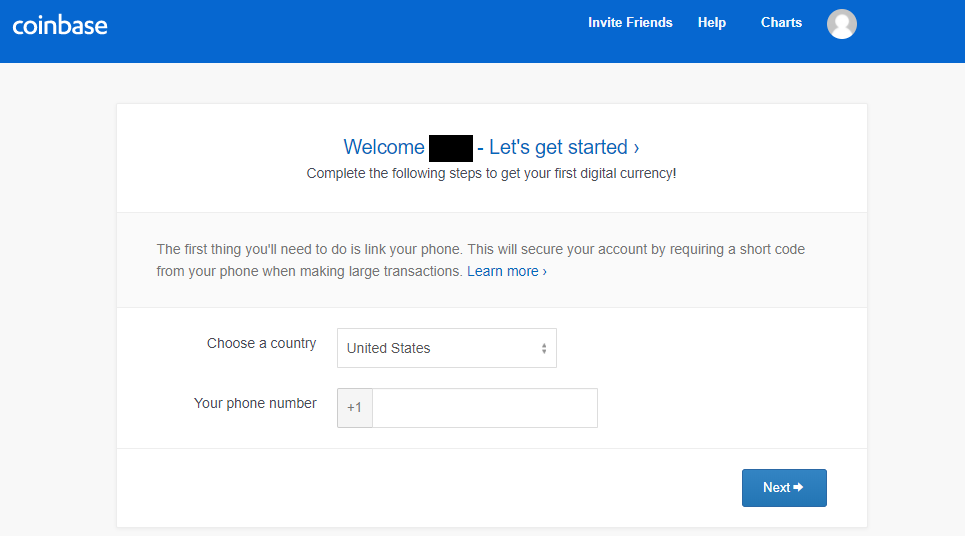
2. Add Payment Method and Verify Your Account.
1) After you’ve completed the signup process, you’ll be taken to your Coinbase account page. Here you can complete your account by adding a payment method. Depending on your location and payment method, you may also have to verify your identity.
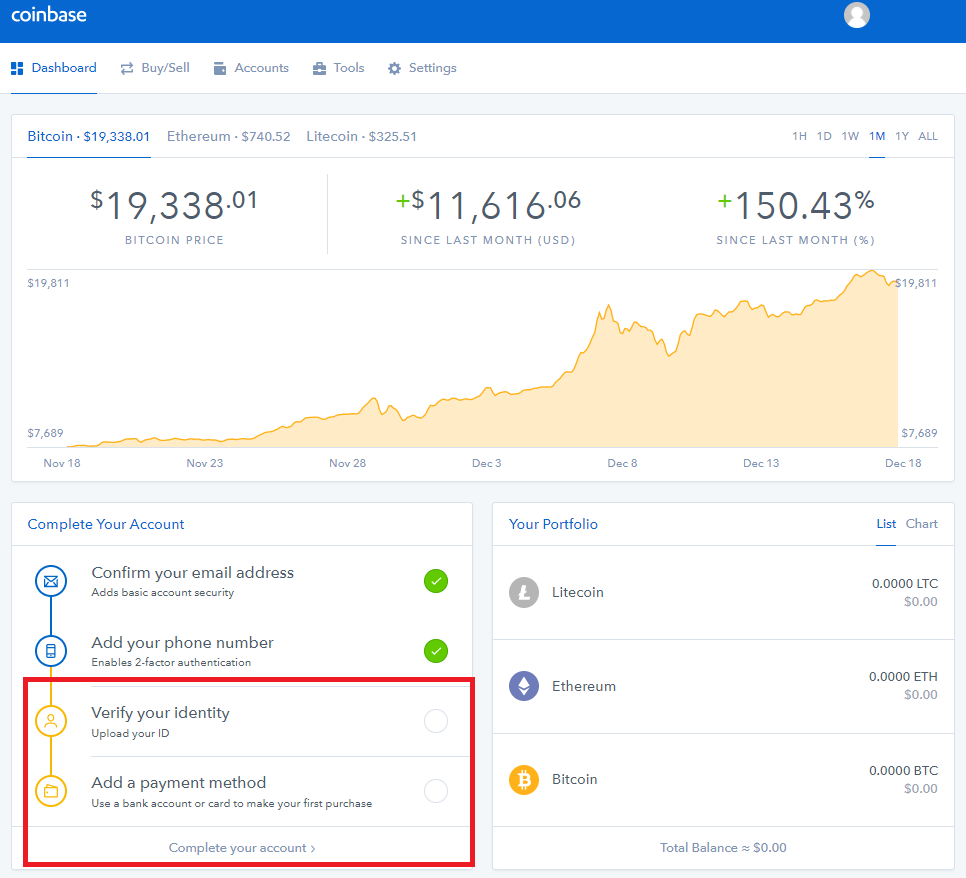
2) Choose your payment method.
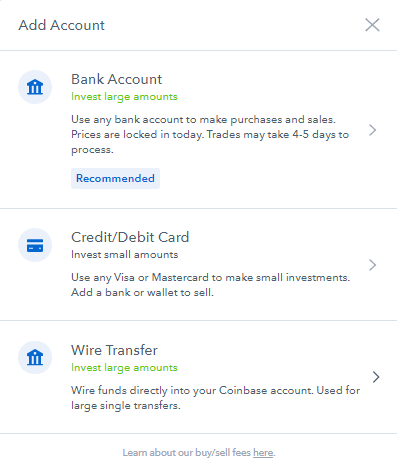
3) If choosing “Bank Account”, you’ll be able to select your bank and login to connect your account.
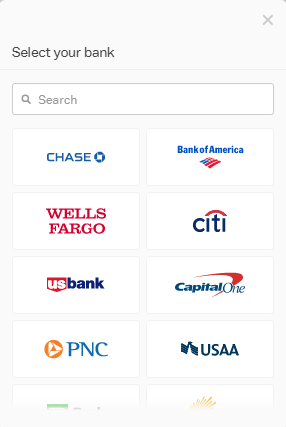
4) If you choose debit or credit card, you’ll need to first verify you identity by uploading a picture of your ID.
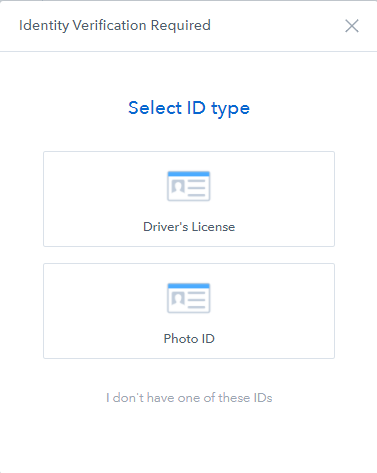
5) After your identity is verified, you can add your credit card.
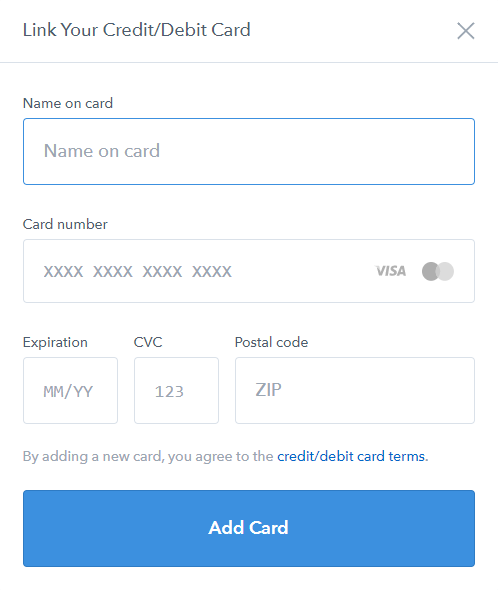
Coinbase will make two small charges to your credit card. You need to find the amount of these charges (through online banking), then enter them into Coinbase to verify ownership of your credit card.
3. Buy Bitcoin on Coinbase
1) After you’ve linked your desired payment method, locate the “Buy/Sell” page of your account.
2) Choose Bitcoin, select your payment method, and enter the amount you want to purchase.
The price and fees will be clearly shown on the right-hand side of the page.
In this example I’m purchasing $100 worth of Bitcoin at the price of $18,3790.65 per Bitcoin with my credit card. After the $3.84 fee, I’ll receive .00511744 Bitcoin instantly.
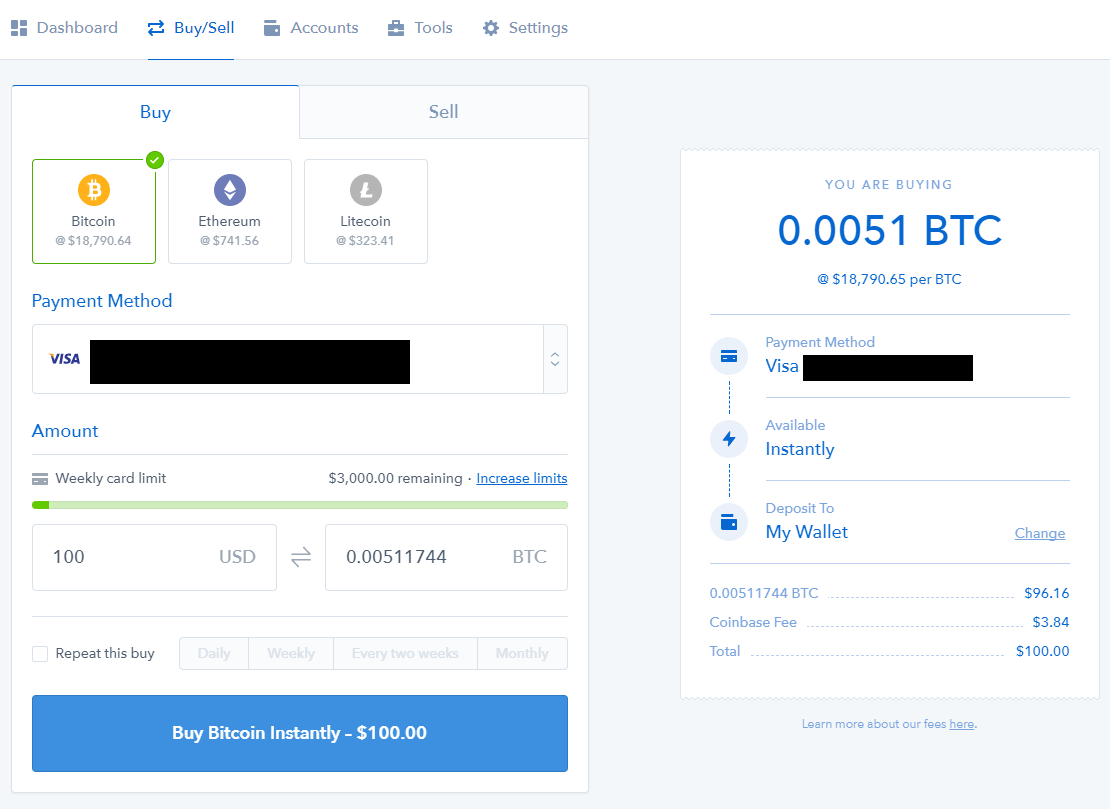
3) After you click the buy button, you’ll be asked to confirm the details of your order.
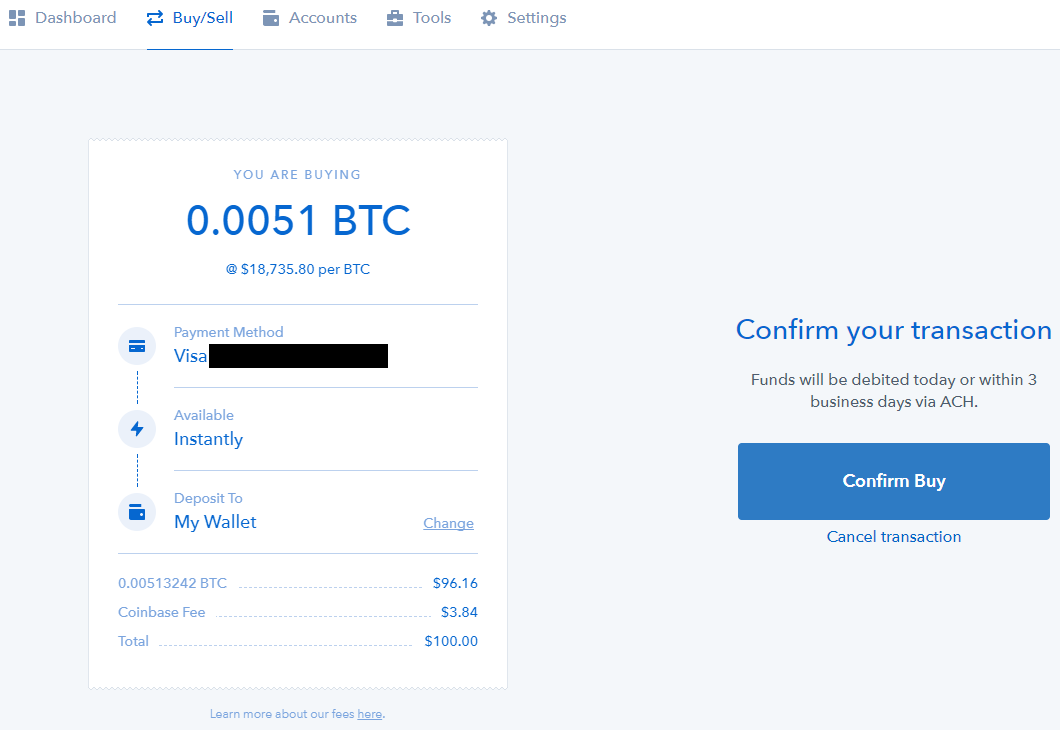
4) After you click “Confirm Buy”, your order will be processed. If you used a debit or credit card, you will instantly receive the Bitcoin you purchased.
If you used your bank account, the Bitcoin you purchased will be available in a few days (the exact date will be shown at the time of your order).
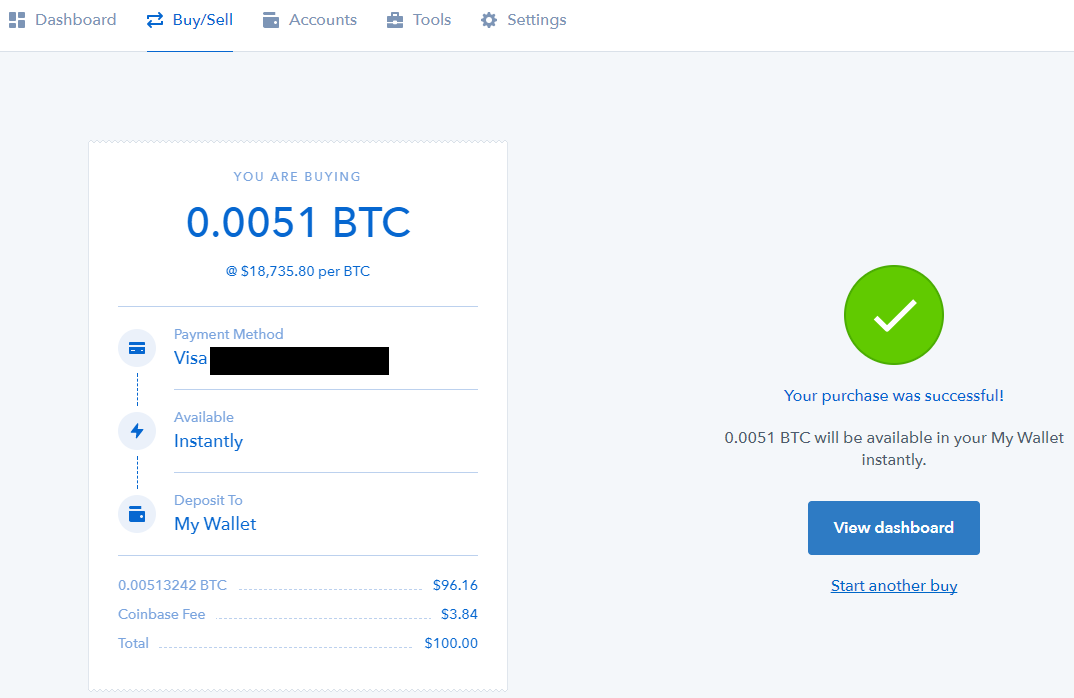
4. How to pay with BTC to FIFACOIN.COM?
1) Click "Accounts" and then click "Send".
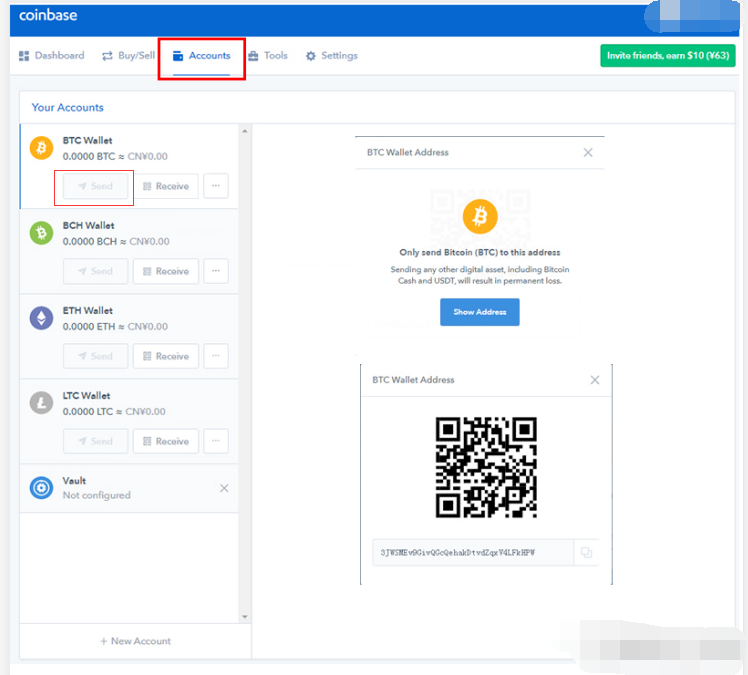
2) Then turn to fifacoin.com Bitcoin payment check out page, copy the payment address and the "Grand Total" amount of bitcoin.

3) Paste the address and the grand total amount you copied from fifacoin.com into the "Recipient" section and the "Amount" section. Then click "Send Funds".
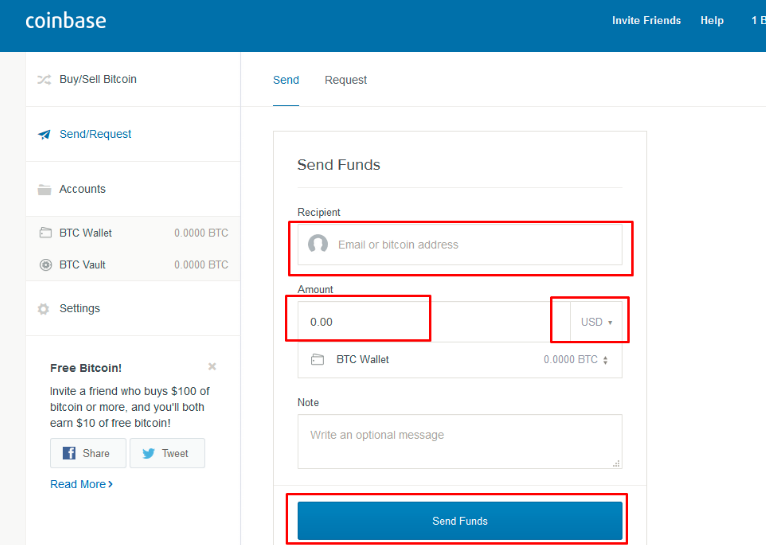
4) After the payment had been sent, take a screenshot of it.
5) Then turn back to fifacoin.com and find the LIVE CHAT then send the payment screenshot to them.

The BTC payment process is ended, please wait for the confirmation from fifacoin.com.
1. Register for a BTC account
1) Go to www.binance.com, click on the Register button to register an account first.
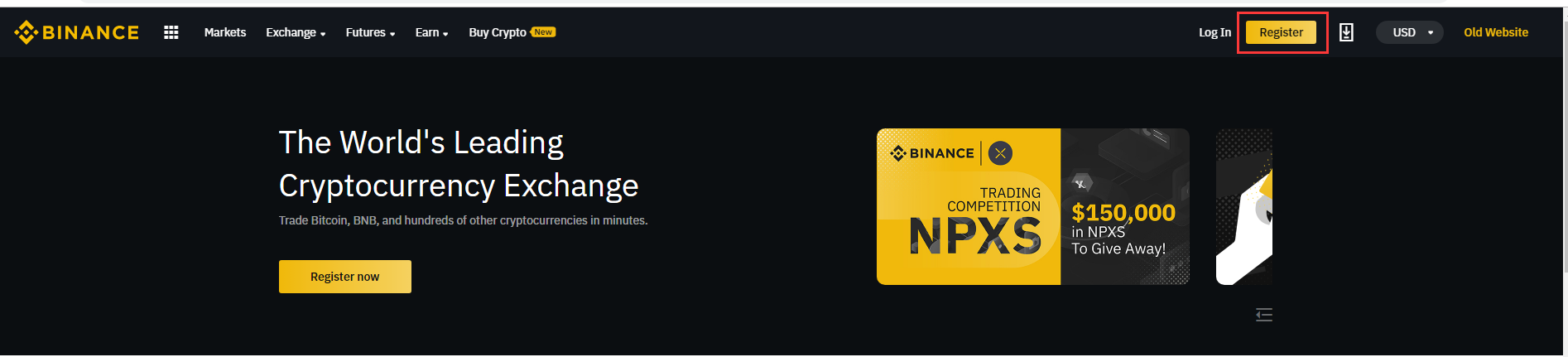
2) Fill in your email address and password to create an account.
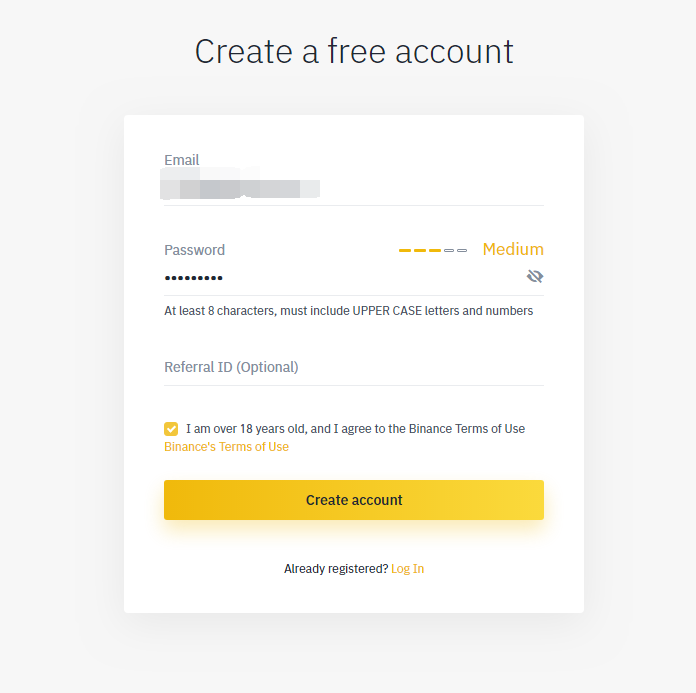
3) Go to your email and verify.
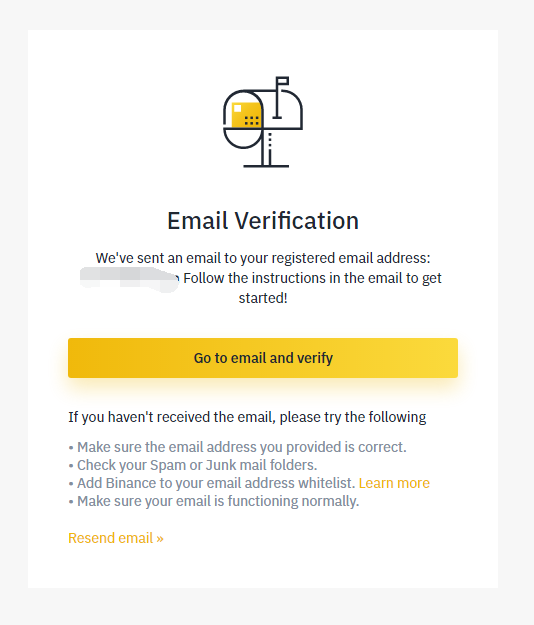
4) Open your email and click the “confirm registration” button to finish the verification.
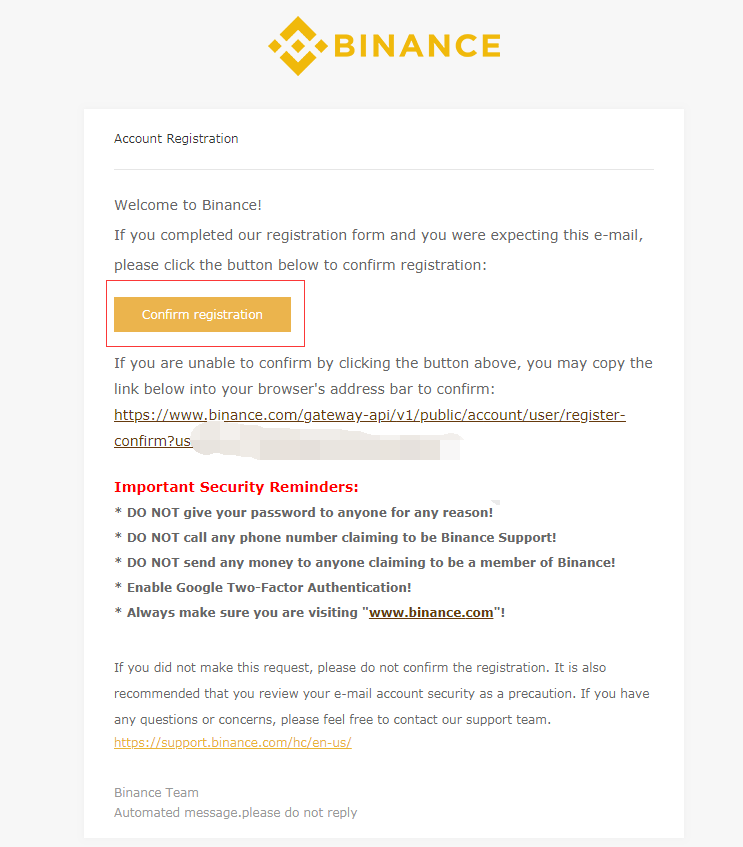
6) After that, you can log in www.binance.com with your account.
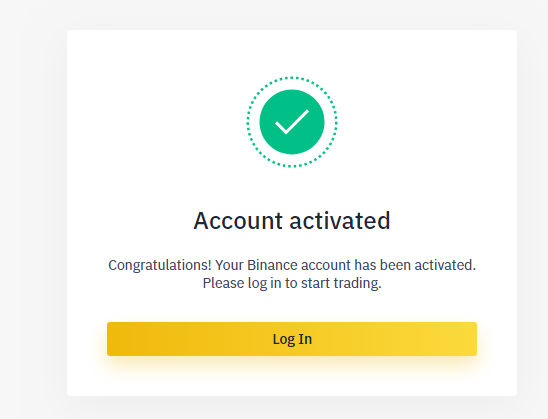
2. To increase your account security, you need to do a further security verification.
Click on the icon then select “Security”.
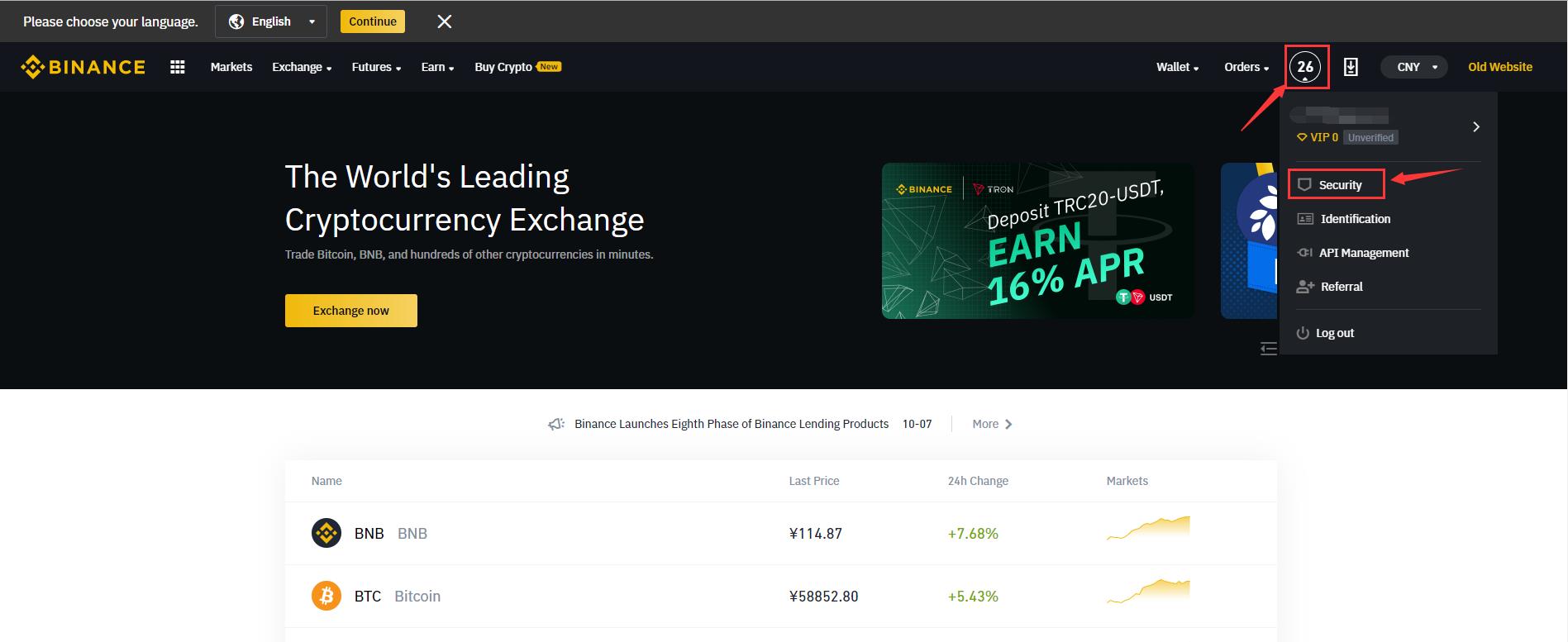
A. Goolge Authentication
a1) Select “Google Authentication”
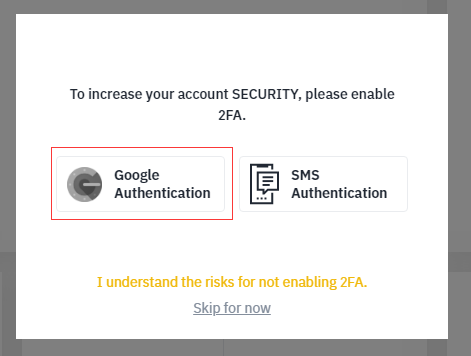
a2) Download and install the Google Authenticator app.
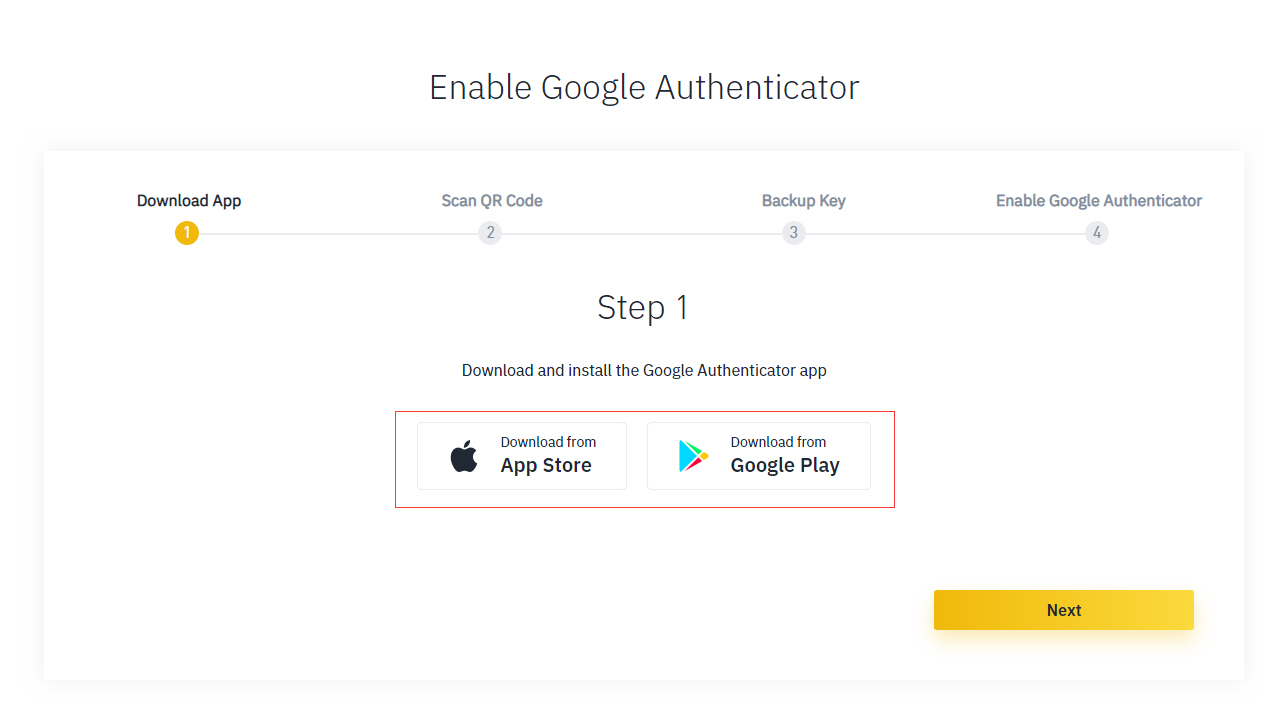
a3) Scan the QR code in the Google authenticator app.
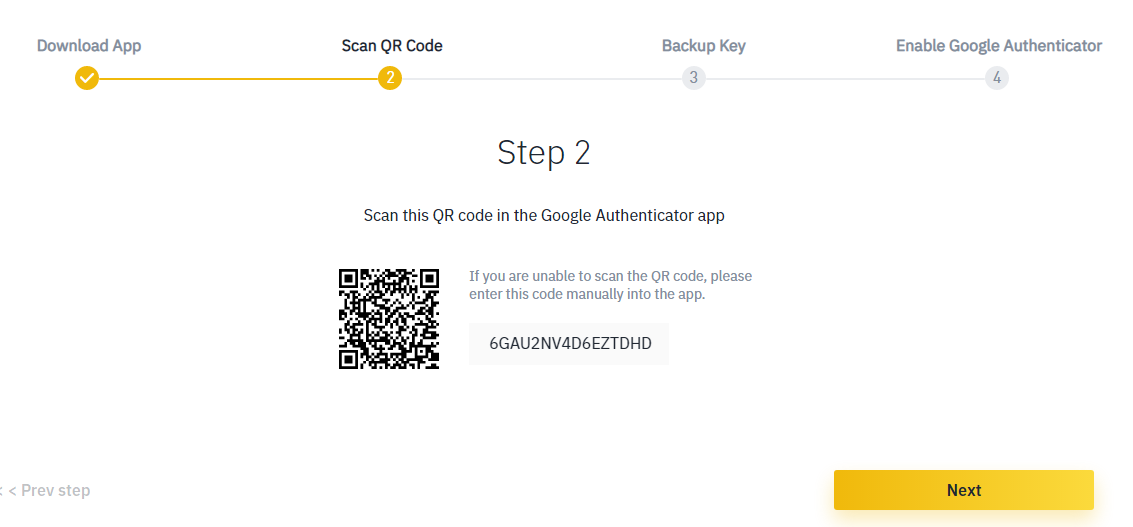
a4) Save the key.
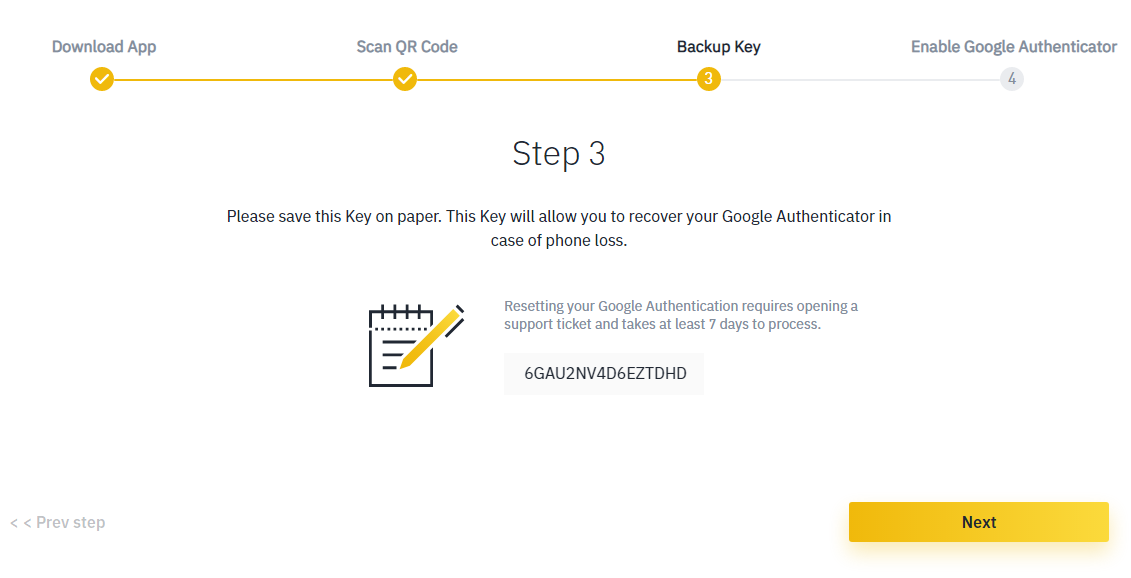
a5) Enable your Google Authenticator.
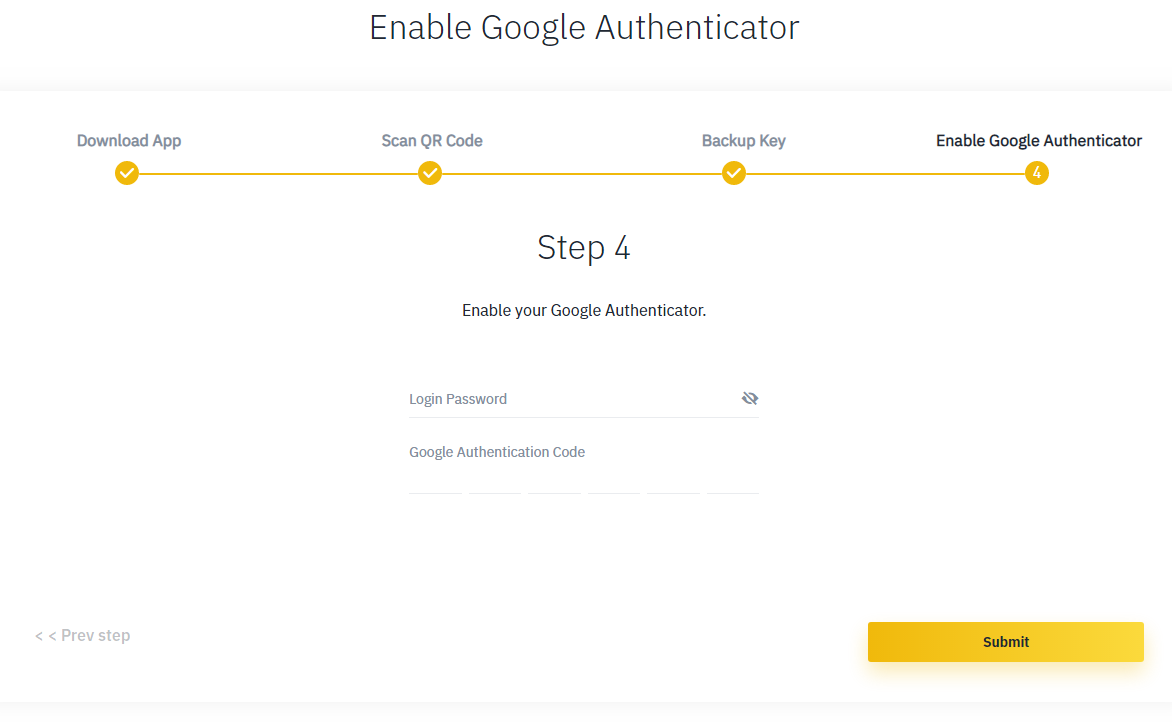
B. SMS Authentication
b1) Select “SMS Authentication
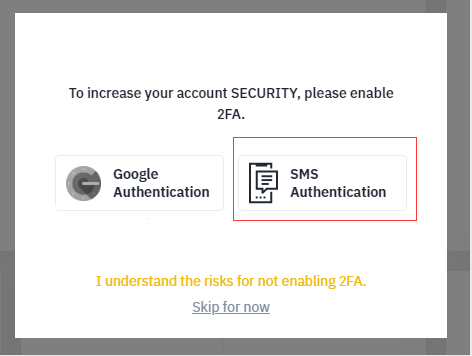
b2) Enter the required information correctly to finish enabling SMS authenticator.
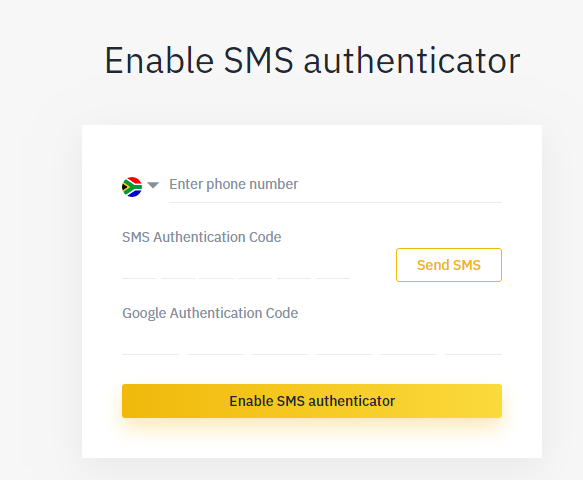
3. Finish the Identity verification
1) Click the icon and select “Identification”.
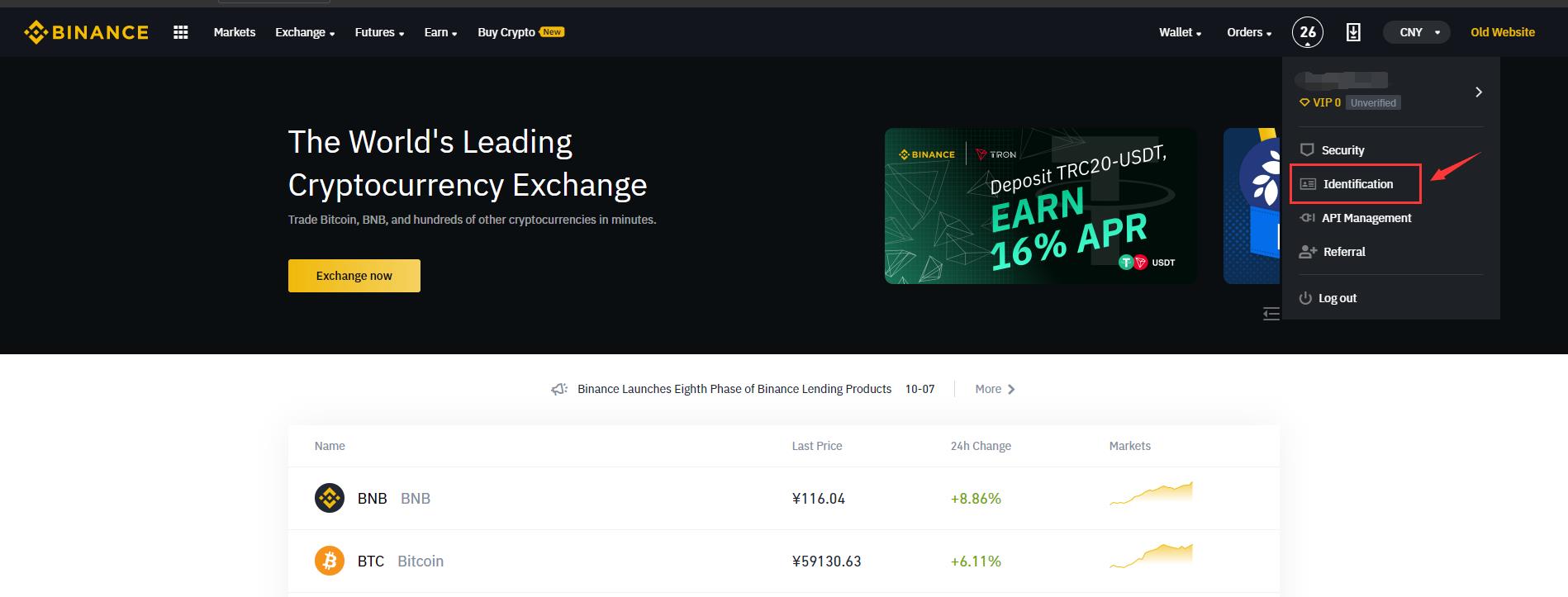
2) Select “Personal” then follow the steps to finish.
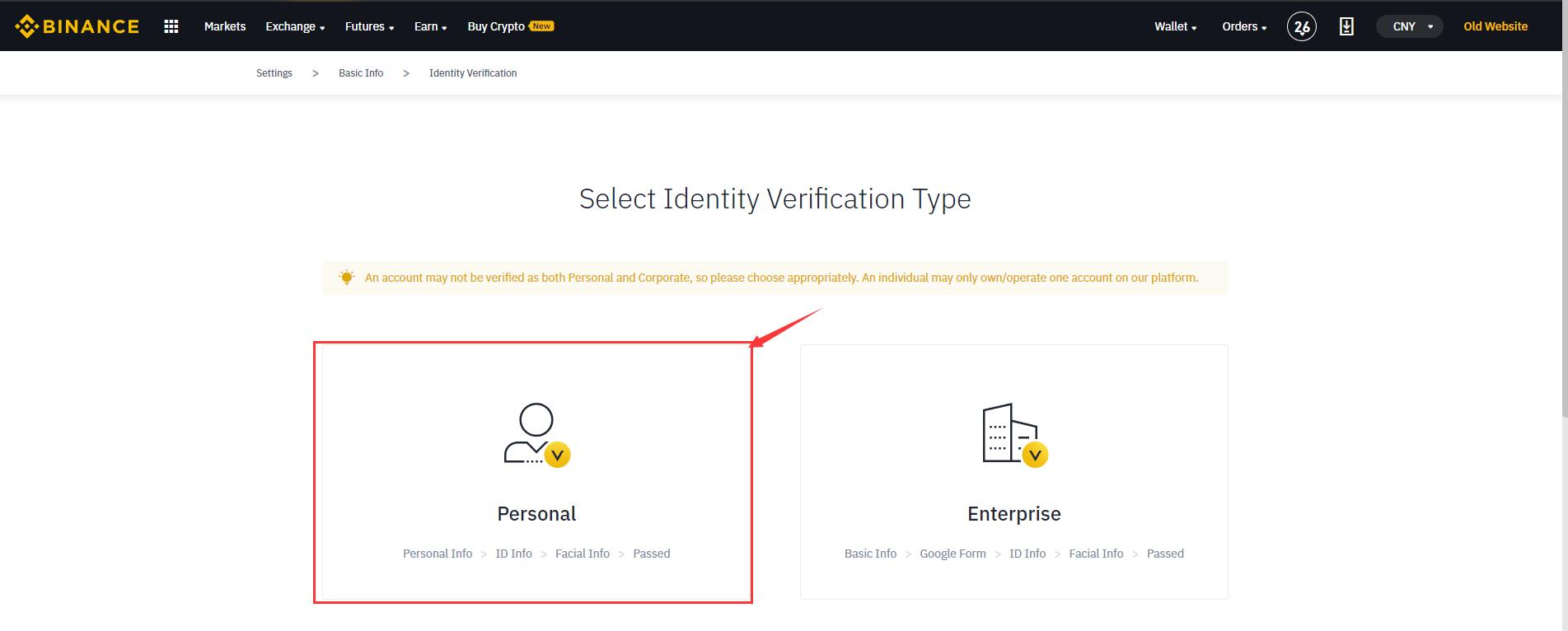
3) Fill in the required information correctly.
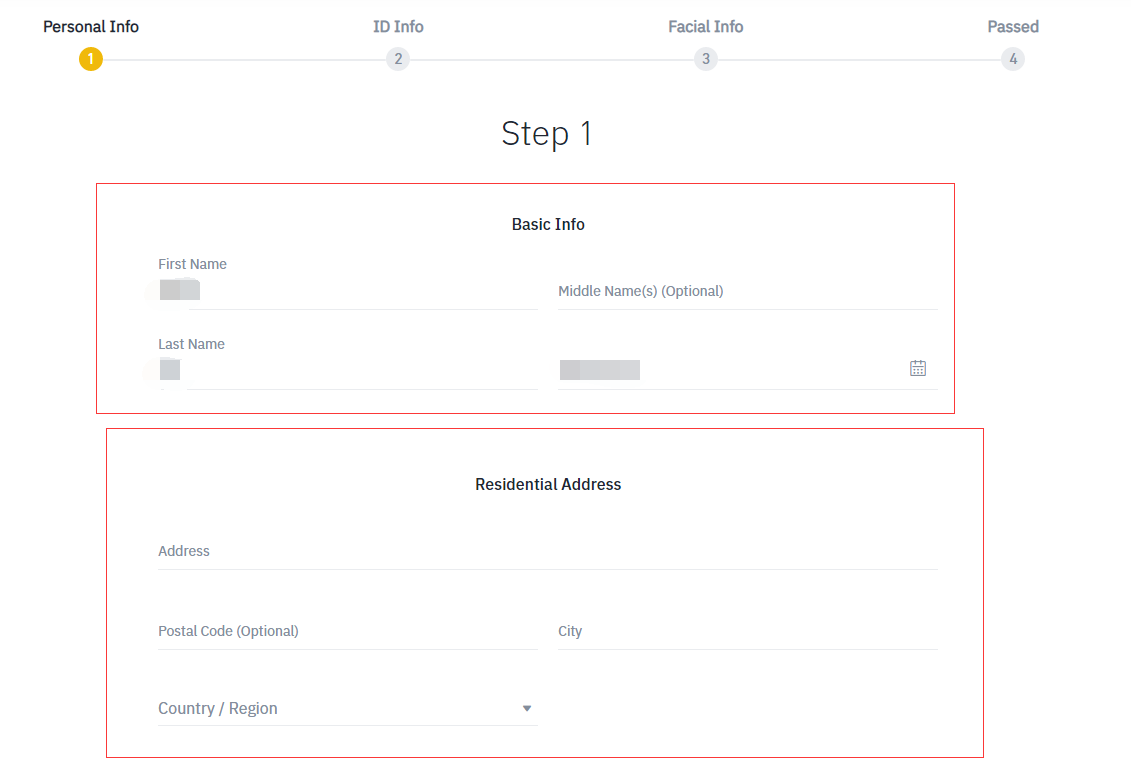
4) Next you’ll need to provide your ID info.
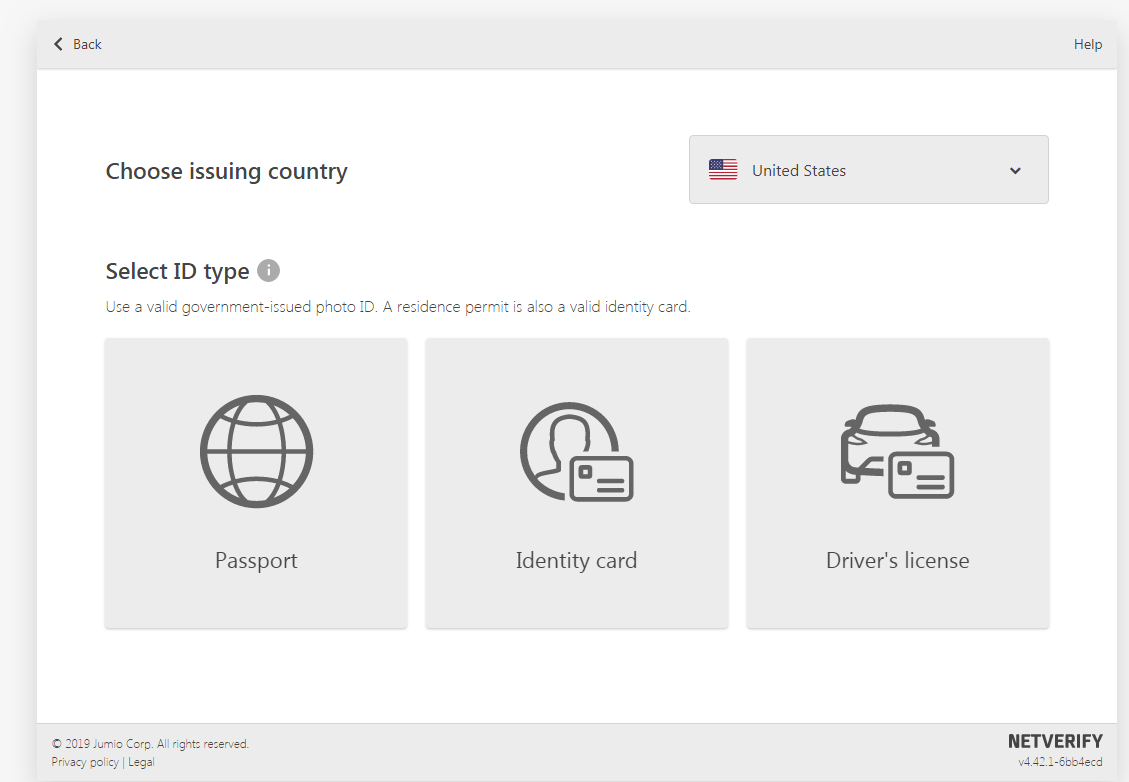
5) Then your Facial Info.
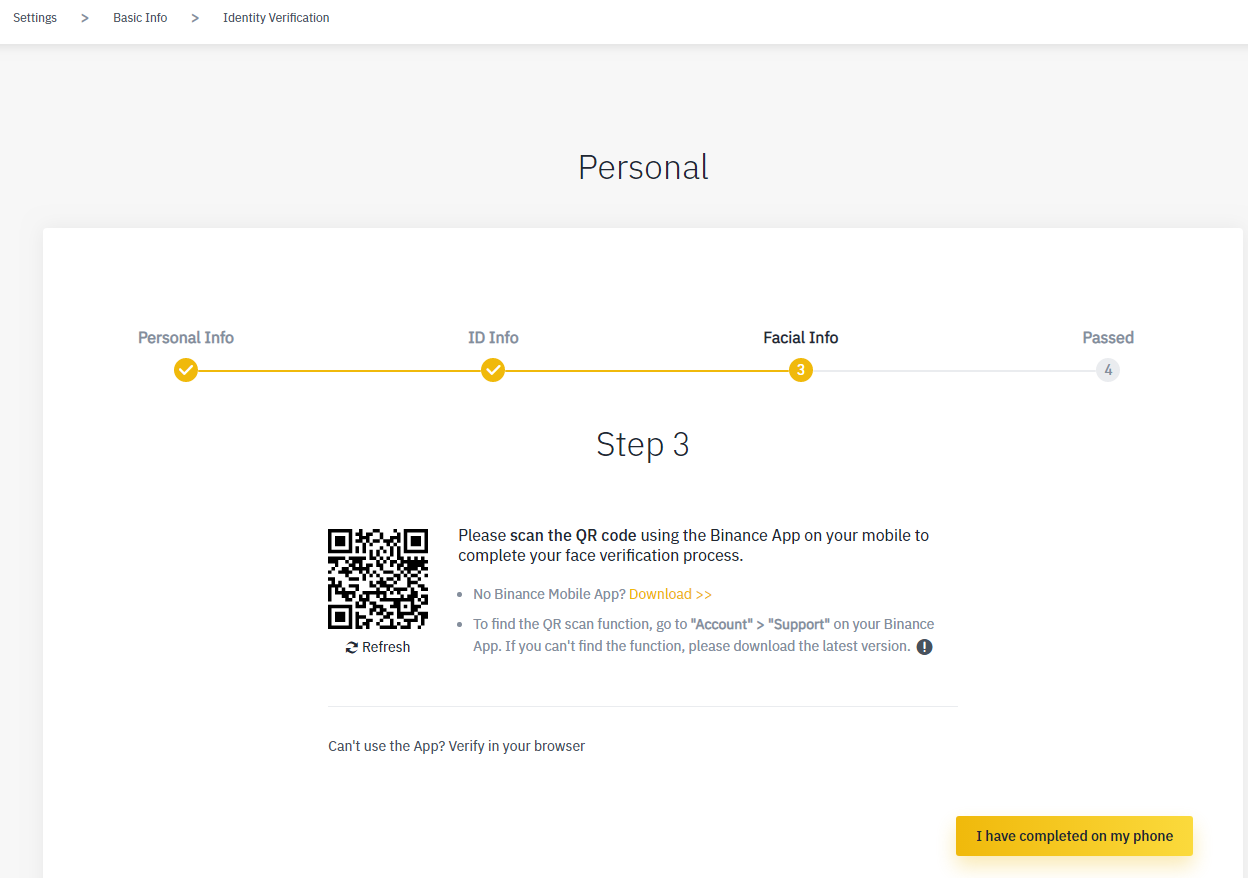
After you finish all the above steps, you will have an activated and safe binance account.
4. Buy BTC.
1) Click on the button ”Buy Crypto”.
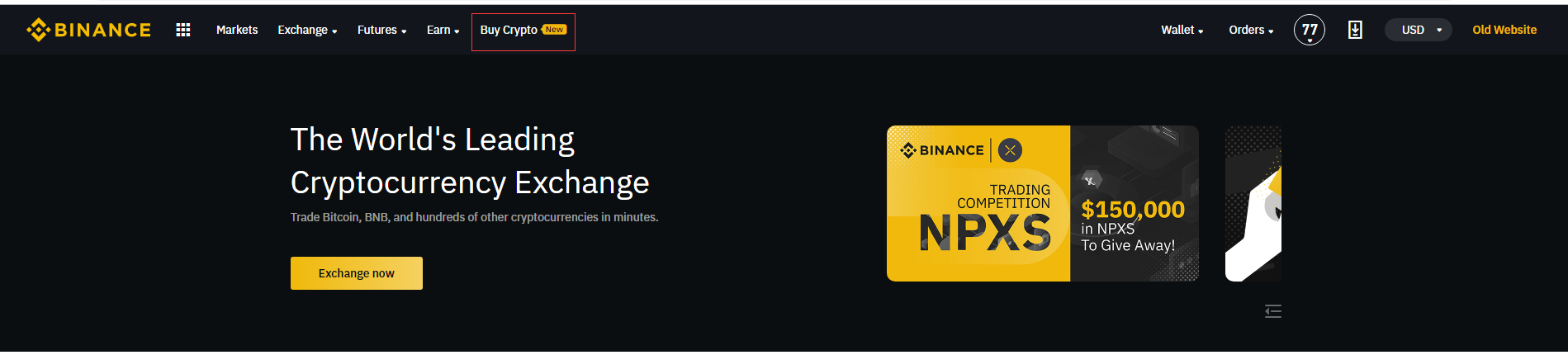
2) Select “BTC” and click “Buy”.
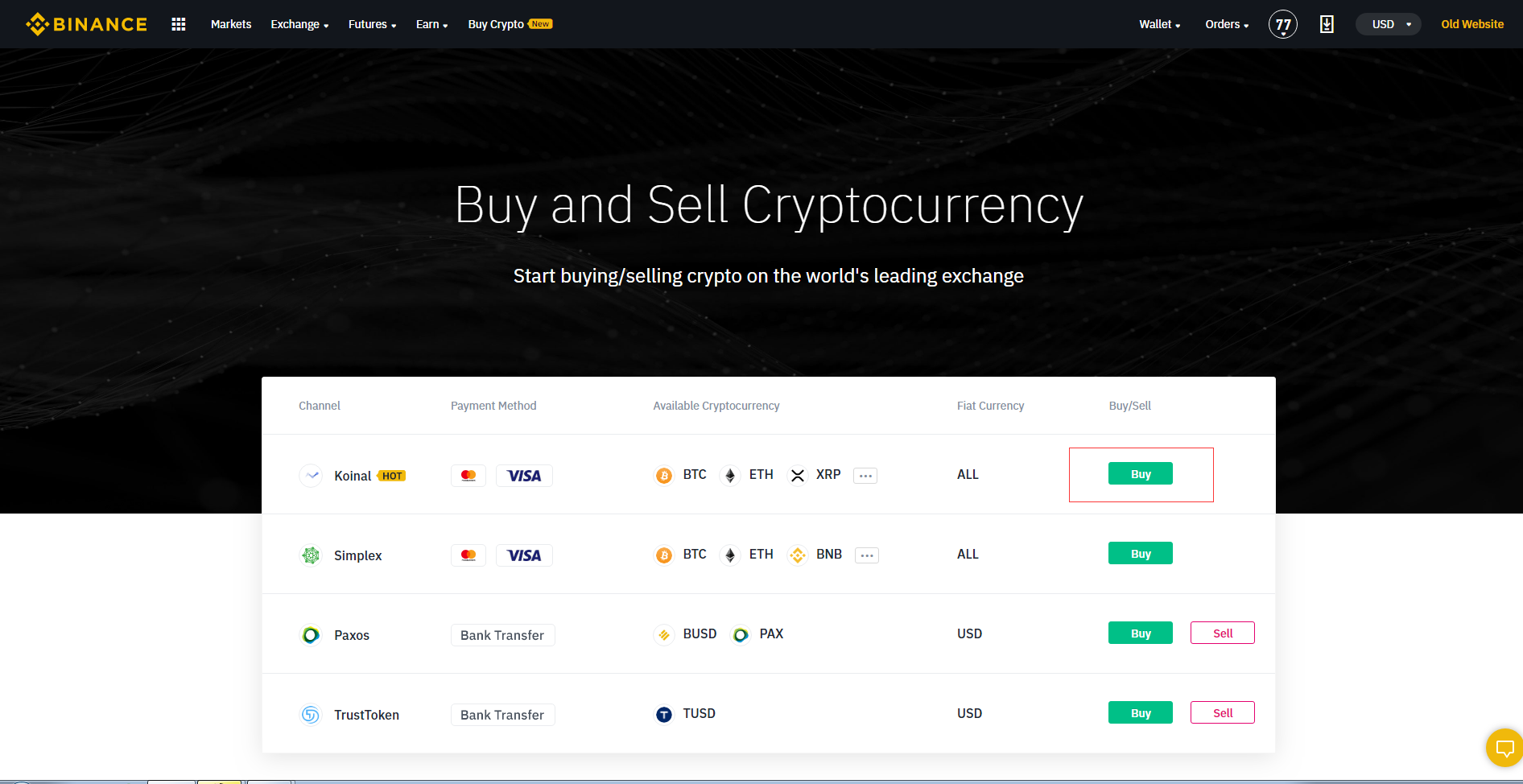
3) Enter the order amount then click “Buy Now” and send your payment successfully.
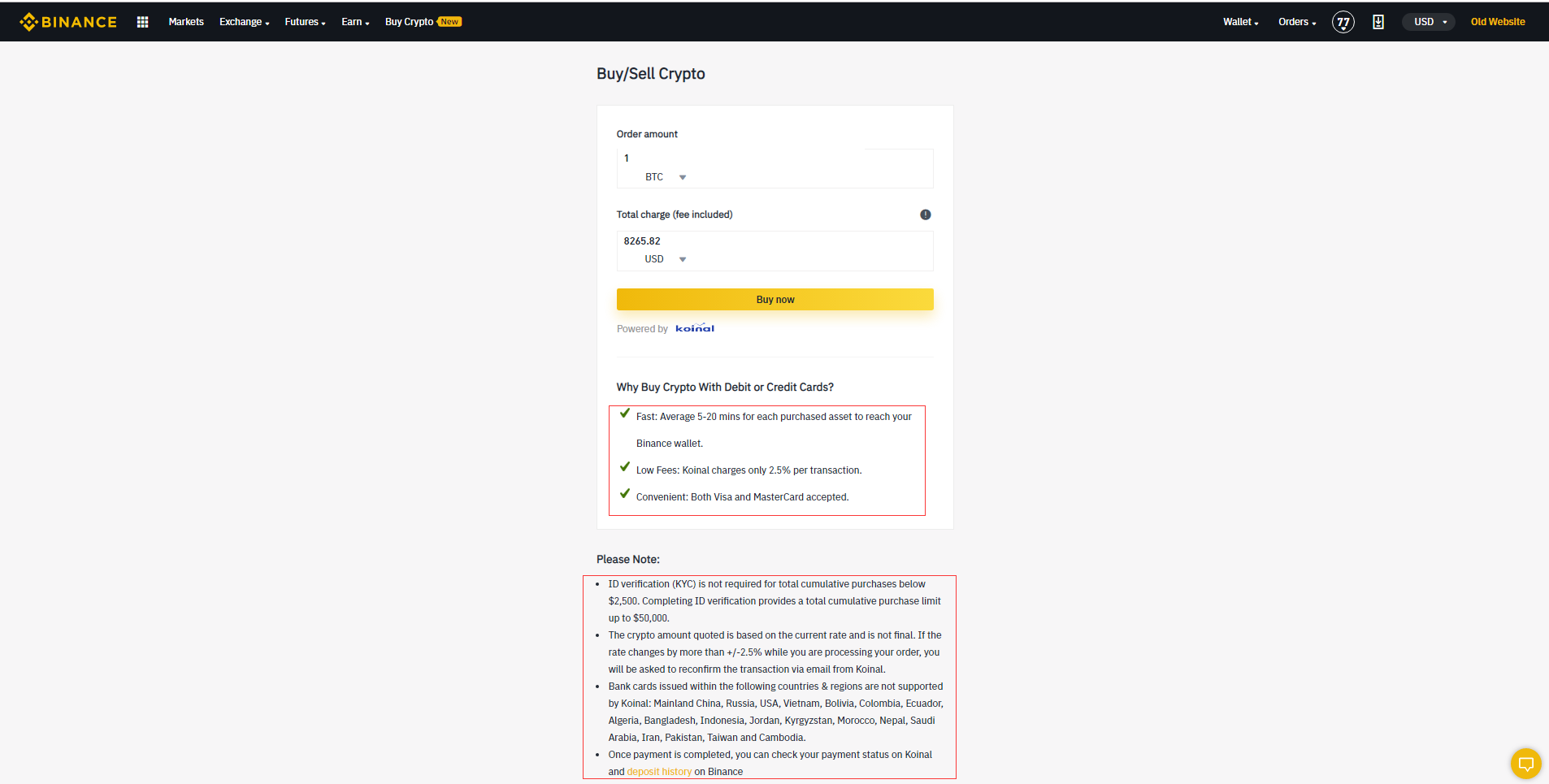
After these 3 steps, you'll get BTC in your binance.com account, and can use it to trade with us.
5. How to pay with BTC to FIFACOIN.COM?
1) On BTC payment check out page, copy the payment address from fifacoin.com.

2) Turn to www.binance.com, select “Wallet” -> ”Exchange Wallet” -> Enter “BTC” in the “Search Coins” section -> click “Withdraw”.
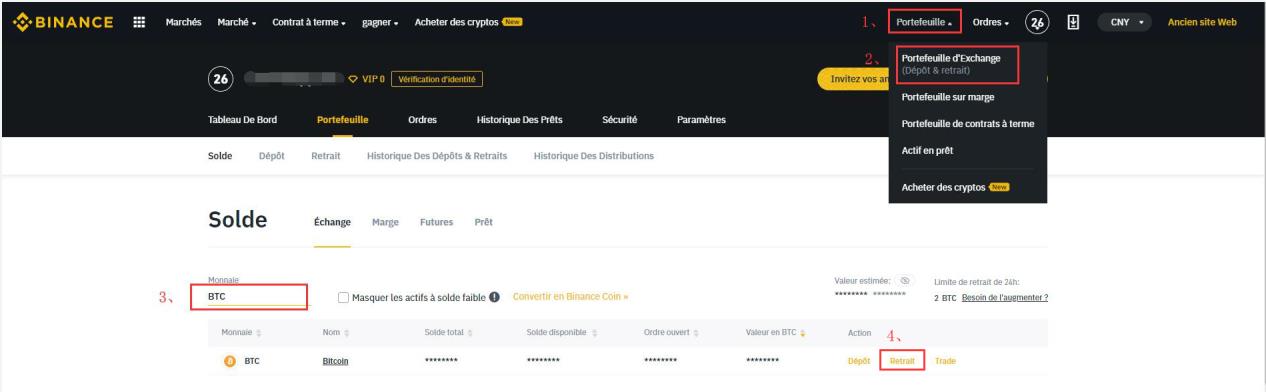
3) Turn back to fifacoin.com BTC payment check out page, copy the payment address then paste it on the “Recipient’s BTC Address” section, copy the “Grand Total” amount then paste it on the “Amount” section.
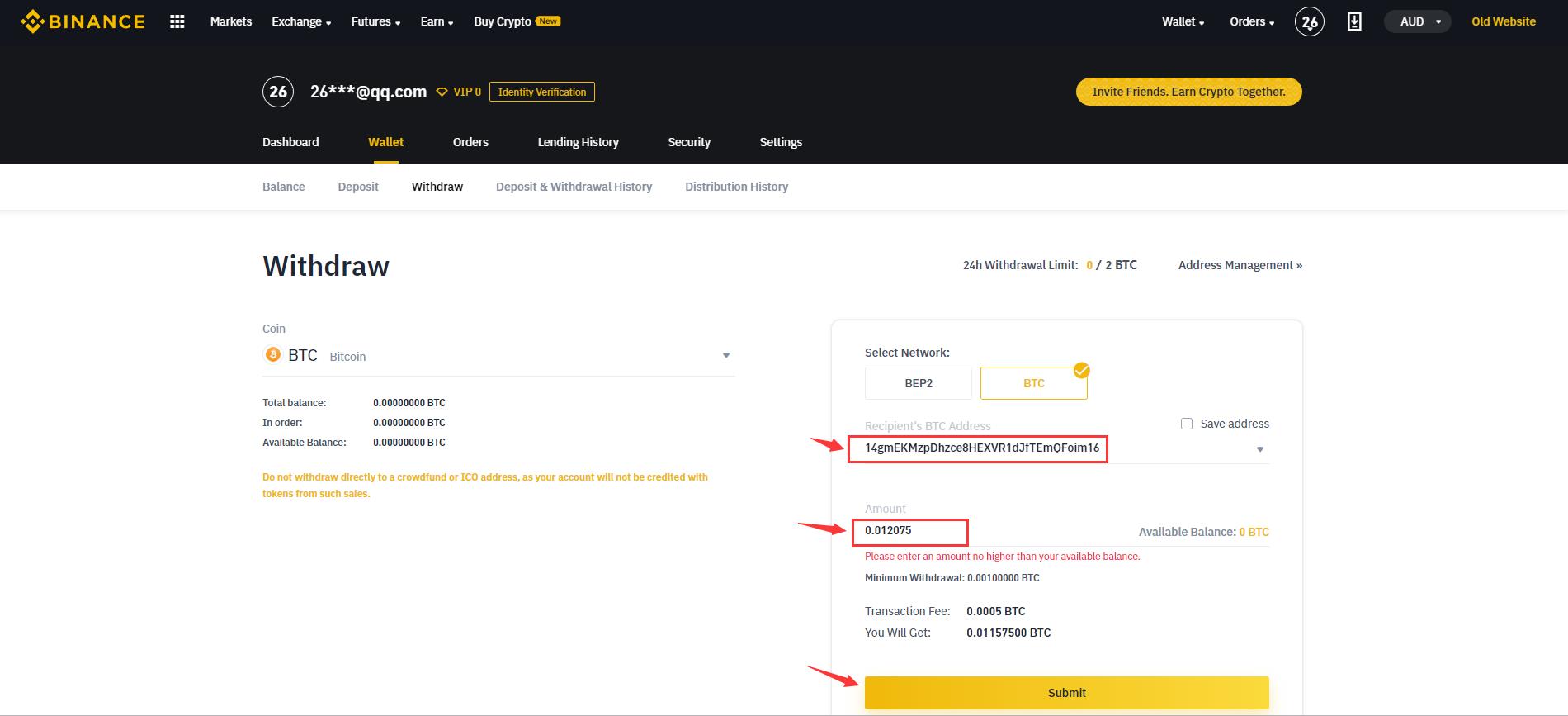
4) After the payment had been sent, click on “Deposit & Withdrawal History”, find the withdrawal history and take a screenshot of it.
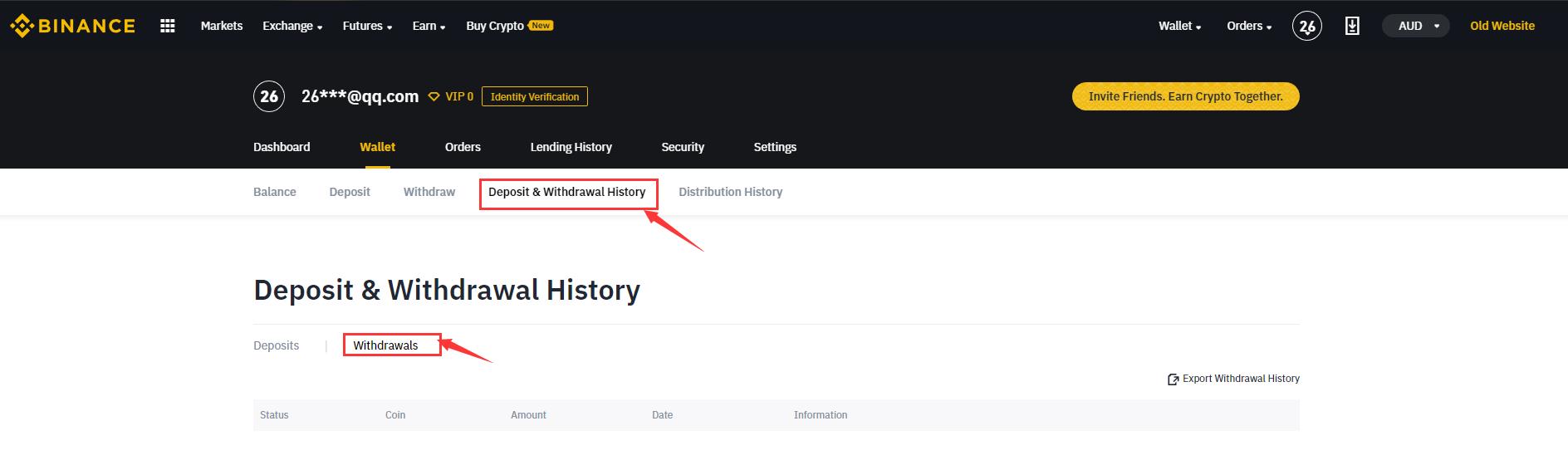
5) Turn back to FIFACOIN.COM, contact our LIVE CHAT, send the screenshot of the BTC withdrawal history to them.

The
BTC payment process is ended, please wait for the confirmation from
fifacoin.com.



