Things to Know Before Purchase
• Unlocked Transfer Market on Web App: You must have access to the transfer requests on the FUT Web/Companion App.
• 5000 Coins in FUT account: You need to have at least 5000 coins in your game to start trading. Having more coins will lead to faster and safer order fulfillment.
• Stay Logged Out: Do not log into your FC 26 game account, Web App and Mobile App to prevent any interruptions during the transaction.
Step-by-Step Process
1. Please log in to your member account before placing an order, choose "FC 26" and click "FC 26 Coins".
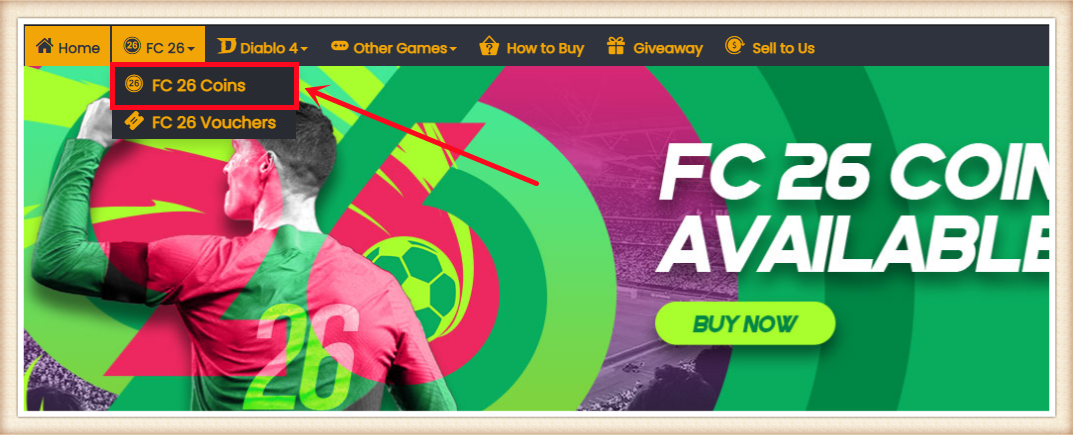
2. Choose your console, enter or select the coins amount you want to buy, then click "BUY NOW".
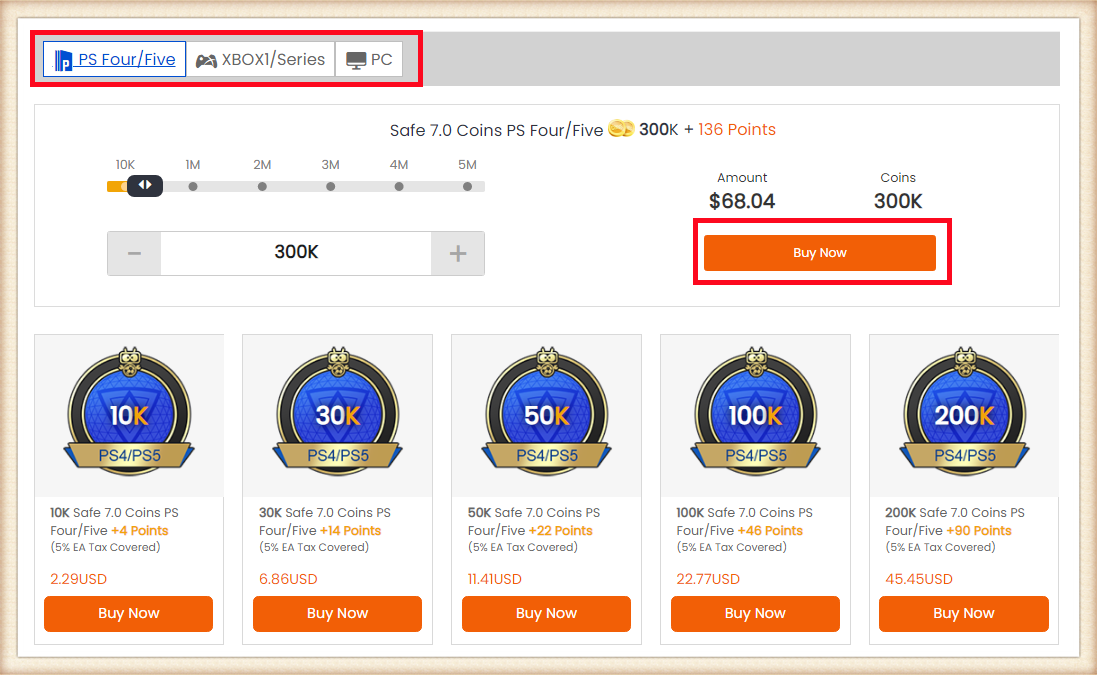
3. Choose the payment method and proceed to CHECK OUT.
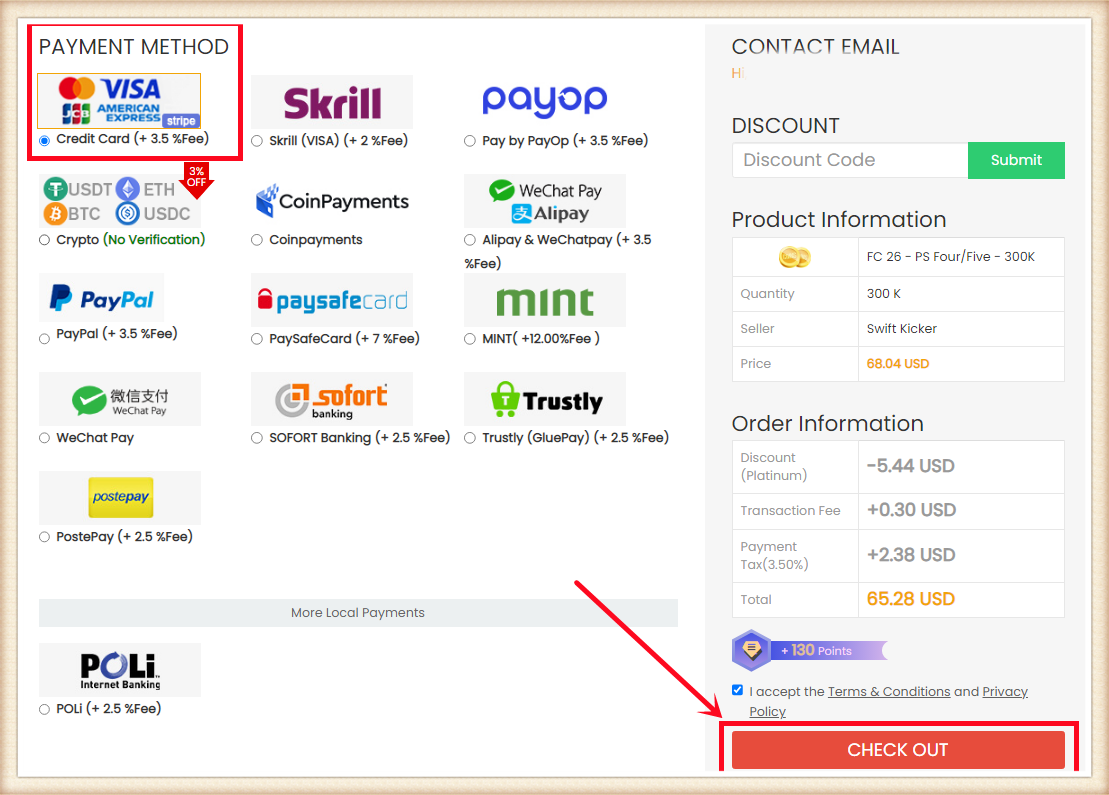
4. Click "Get Coins" at the top right, find your order, and click "Get Coins".
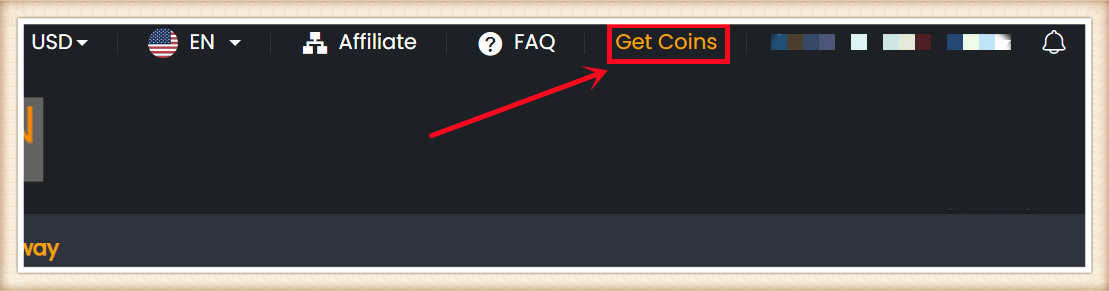
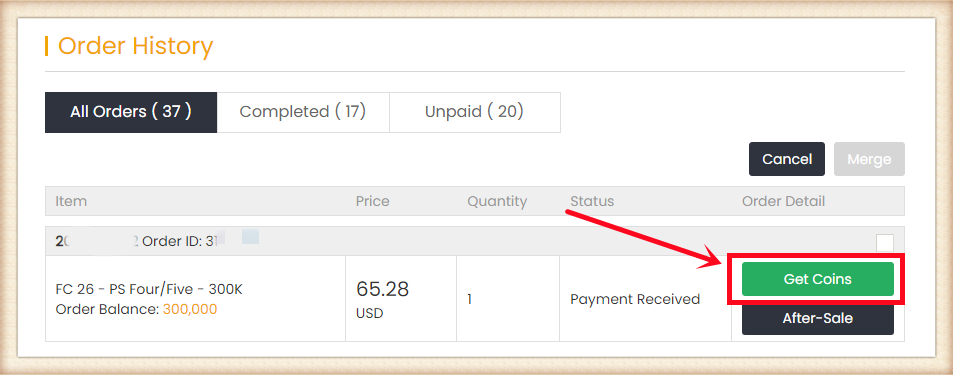
5. Choose "Comfort Trade 7.0 On WEB APP" transfer method. Type your correct EA account information below, then click "Submit". It will take minutes to verify your account, please wait patiently.
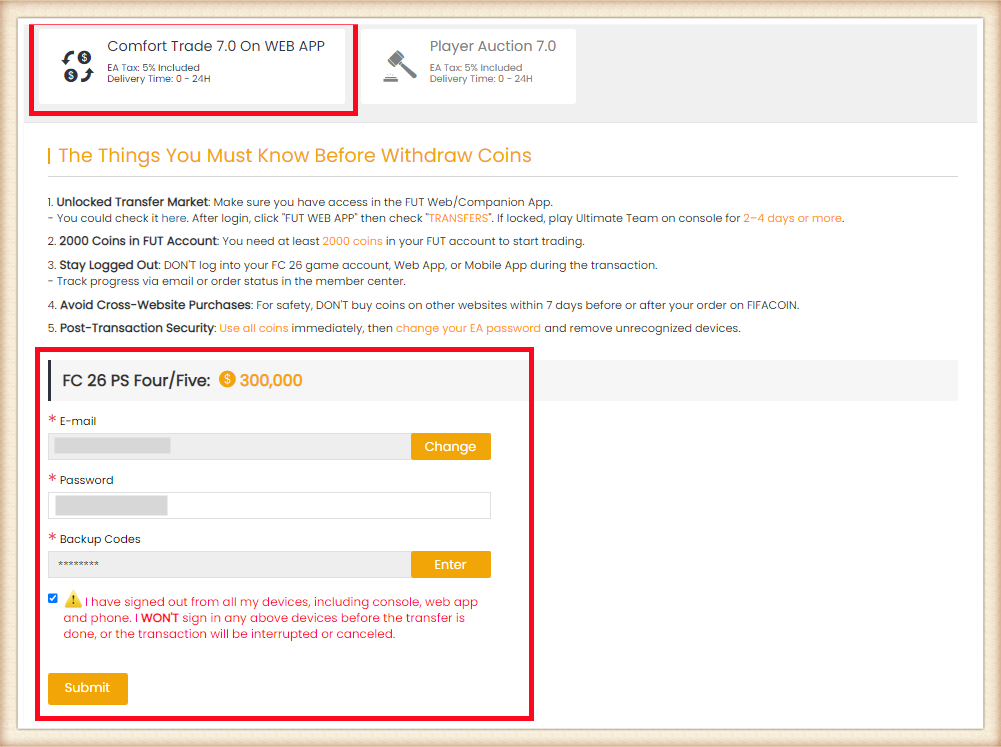
6. You can check your "Delivery History" to know the coins transfer processing.
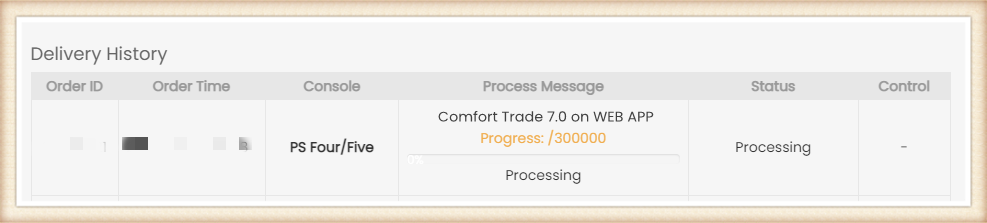
Besides, about the explanation of the different order statuses, you can check it on FAQ - About "Order Status".


